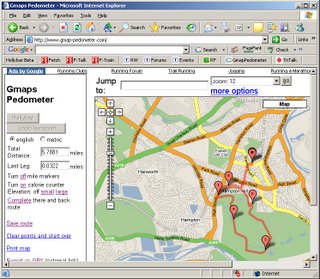Yes... I've finally borrowed a Forerunner 305 (thanks Paul!) and got the Hollybar working with it :-)
The new installer is at :
http://lodge.stuart.googlepages.com/Hollybar.msiI've also:
- put in a small fix for the split times (splits over 59 minutes are now shown)
- put in a fix for the code that had the problem when Garmin Training Center was also talking to the 305.
- put in a small fix for the 301 (no-one ever noticed though!)
- put in a small fix for the error reporting if you try to upload a gmap and pedometer javascript has a problem.
- put in a small fix to the installer - it should now remove the previous software version on its own (but the user will need to make sure Internet Explorer is shutdown for this to work).
On new issues...
I've seen that there is an issue on gmap pedometer with IE7 - basically in order to get the map upload to work you currently have to:
- go to gmap-pedometer
- answer "no" to the Hollybar question first time (because the pedometer page hasn't fully loaded)
- hit the gmap-pedometer button on the toolbar
- answer "yes" to the Hollybar question second time.
I don't know why this is (or whether the problem now exists on IE6 too) - I'll look into it some more "soon"! Not this coming week though - I've gotta get some proper work in!
If anyone spots any problems with the 305 support (or with the 301 support) then please let me know and I'll fix it!)

 Yes... I've finally borrowed a Forerunner 305 (thanks Paul!) and got the Hollybar working with it :-)
Yes... I've finally borrowed a Forerunner 305 (thanks Paul!) and got the Hollybar working with it :-)